We ensure that our customers are able to stay connected with families & friends and have access to the available channels for Top Up, Bill payments and Reconnections. Below are some of the ways that you can do so:
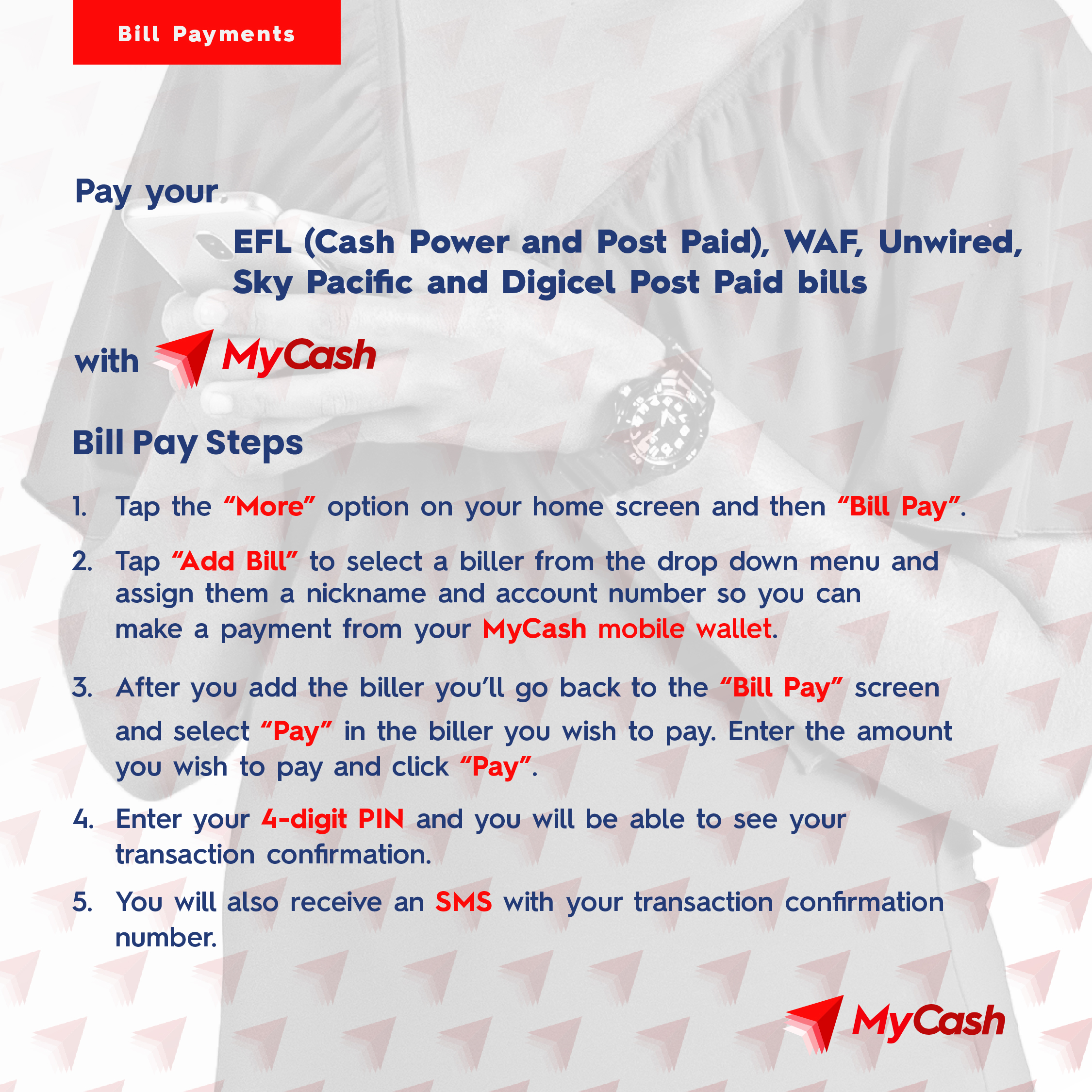

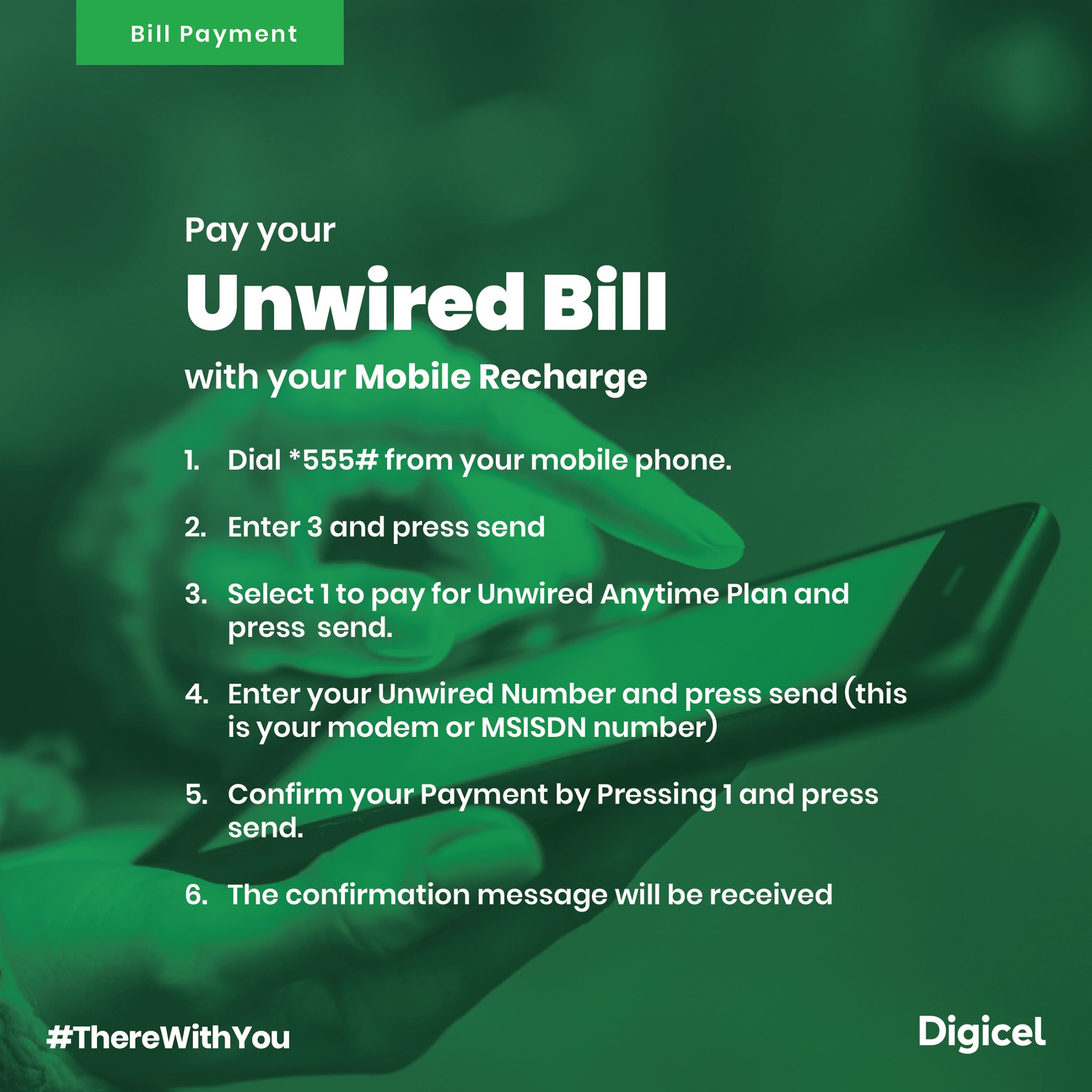
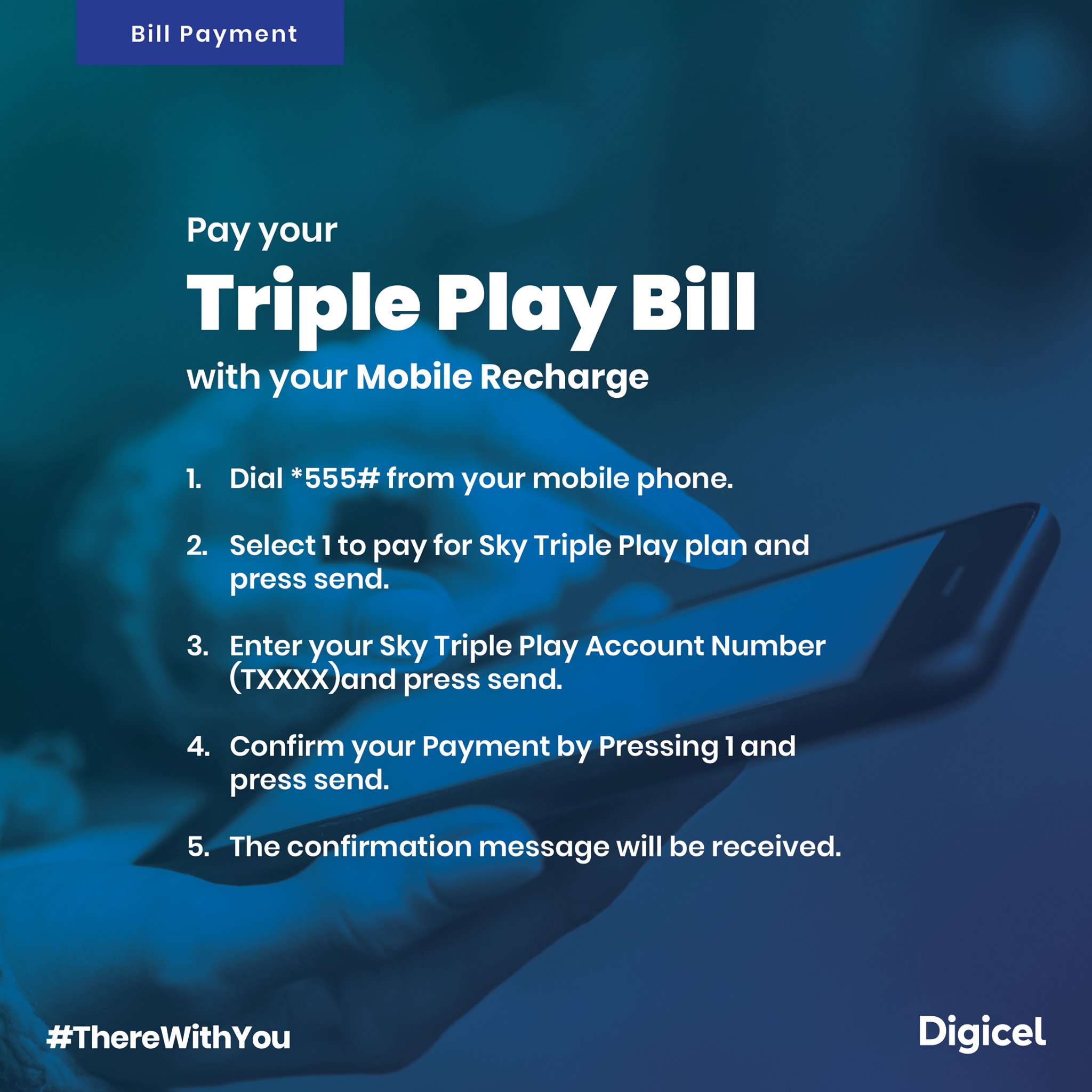
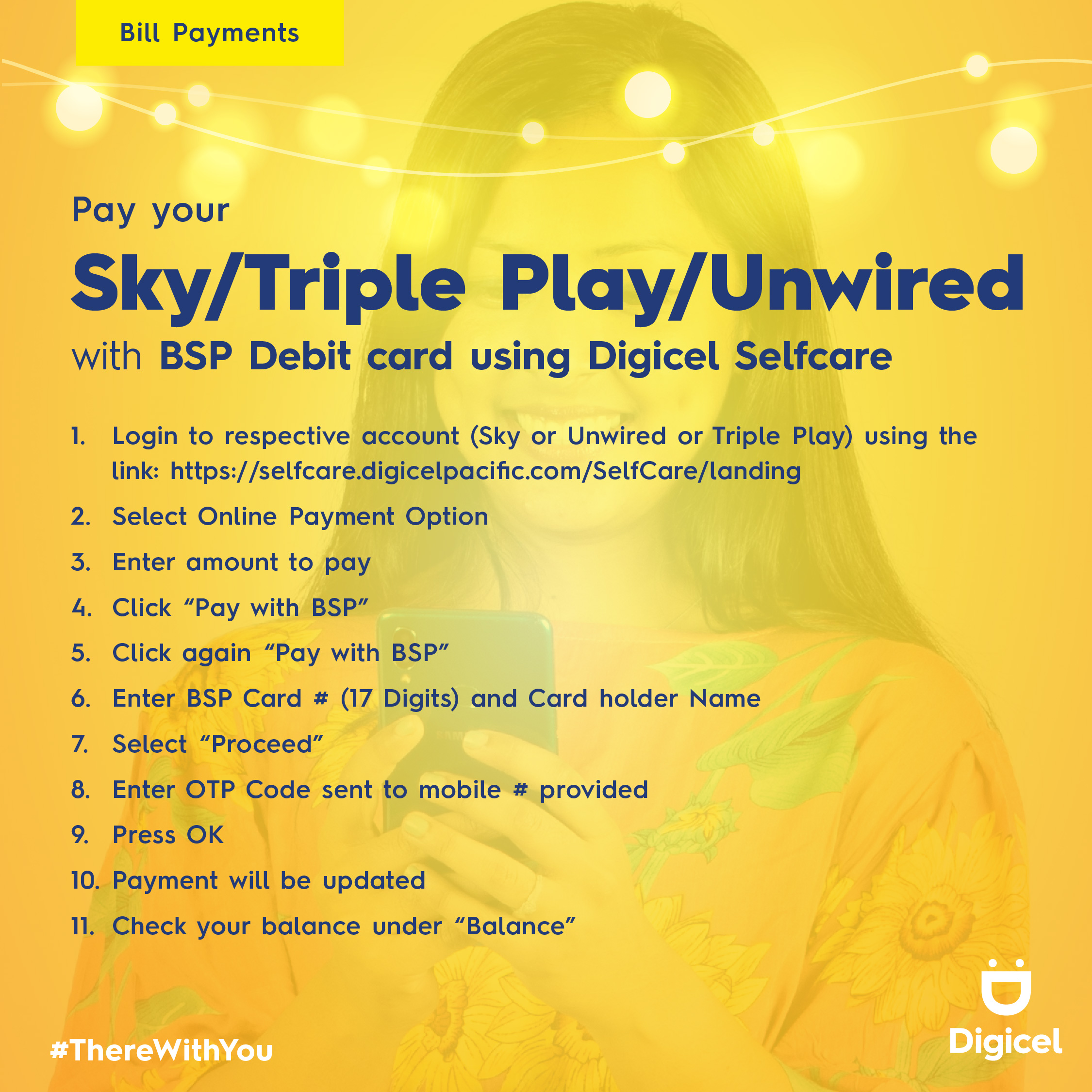
- MyCash - *888#
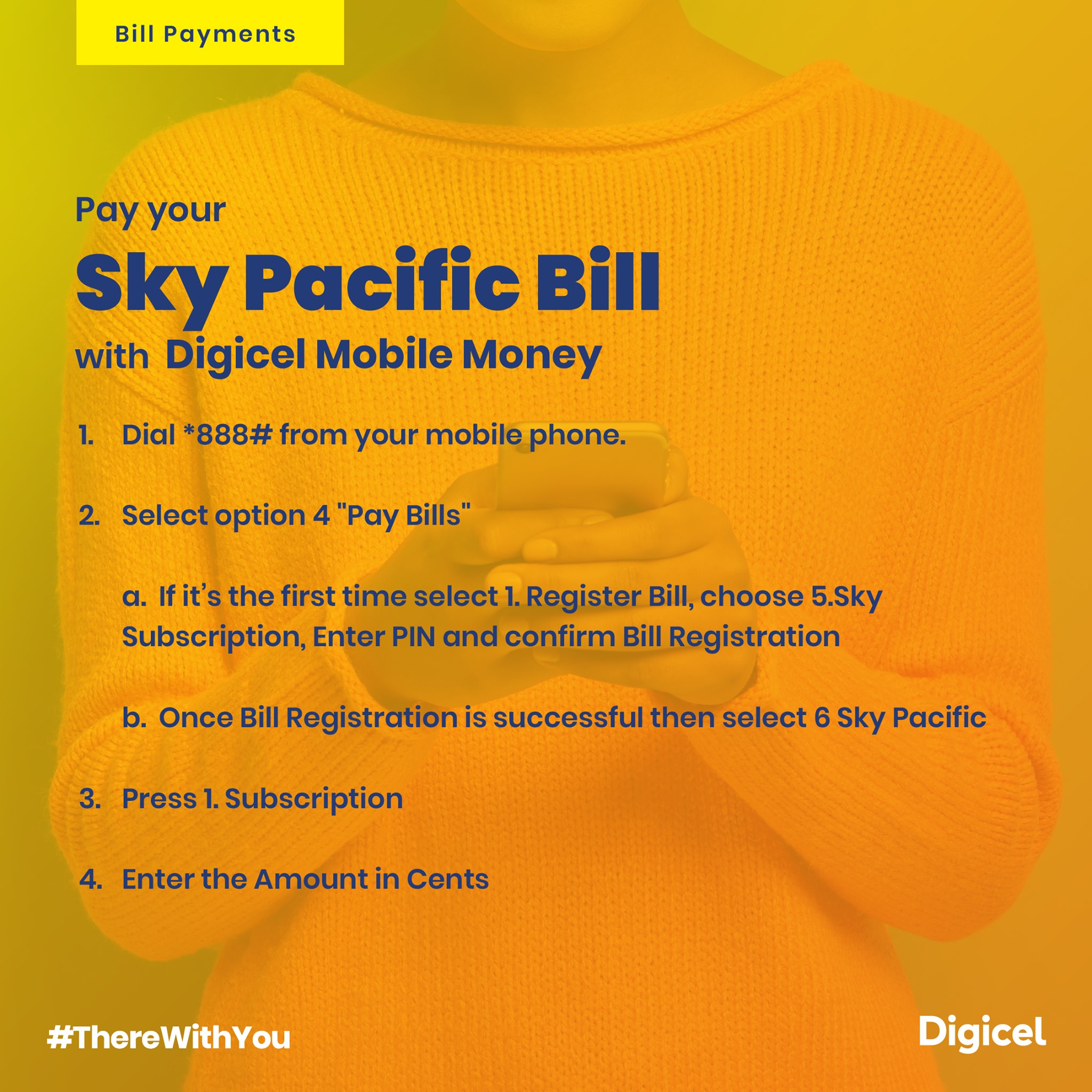
- BSP SMS Banking - *277#
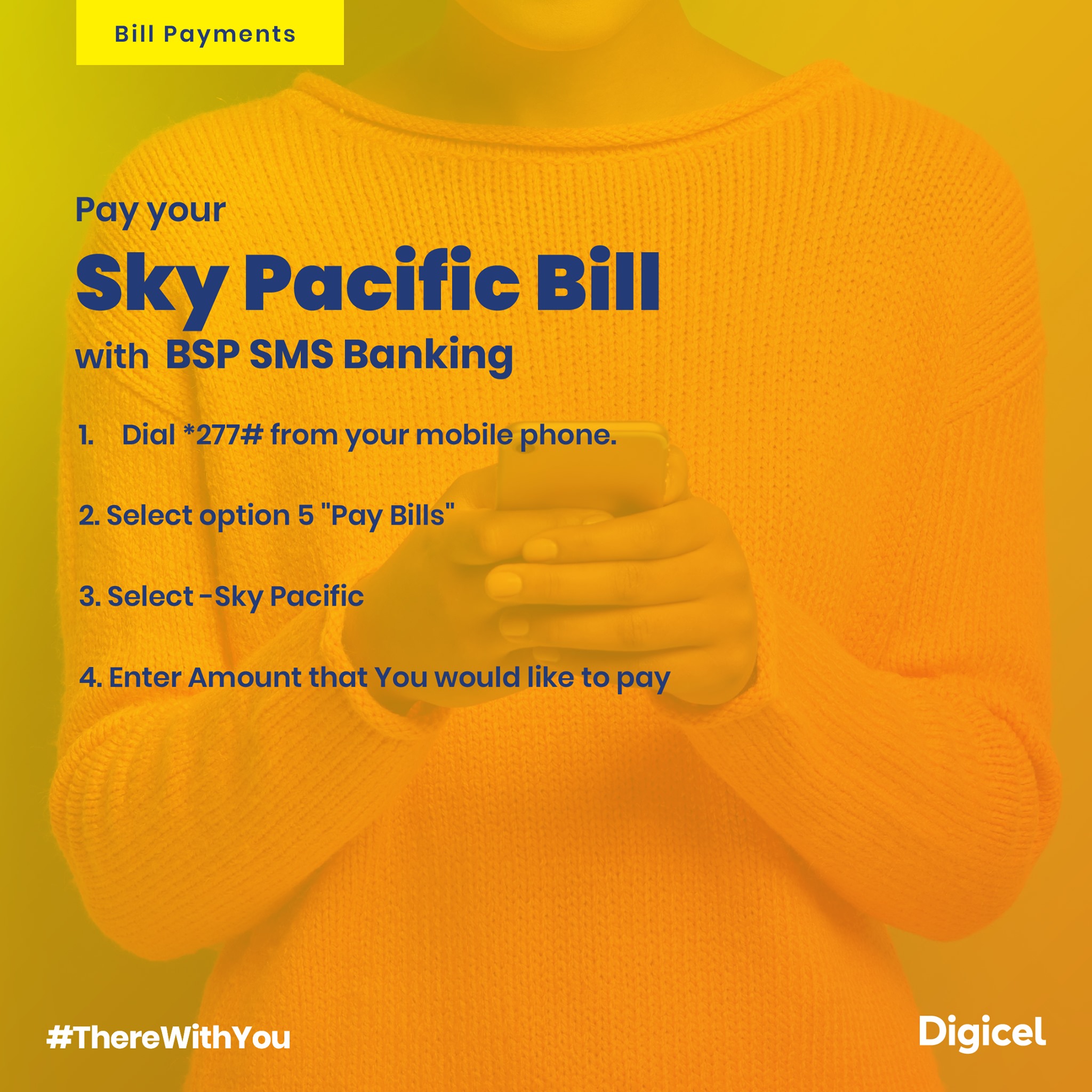
- ANZ Online Banking

- BSP Online Banking
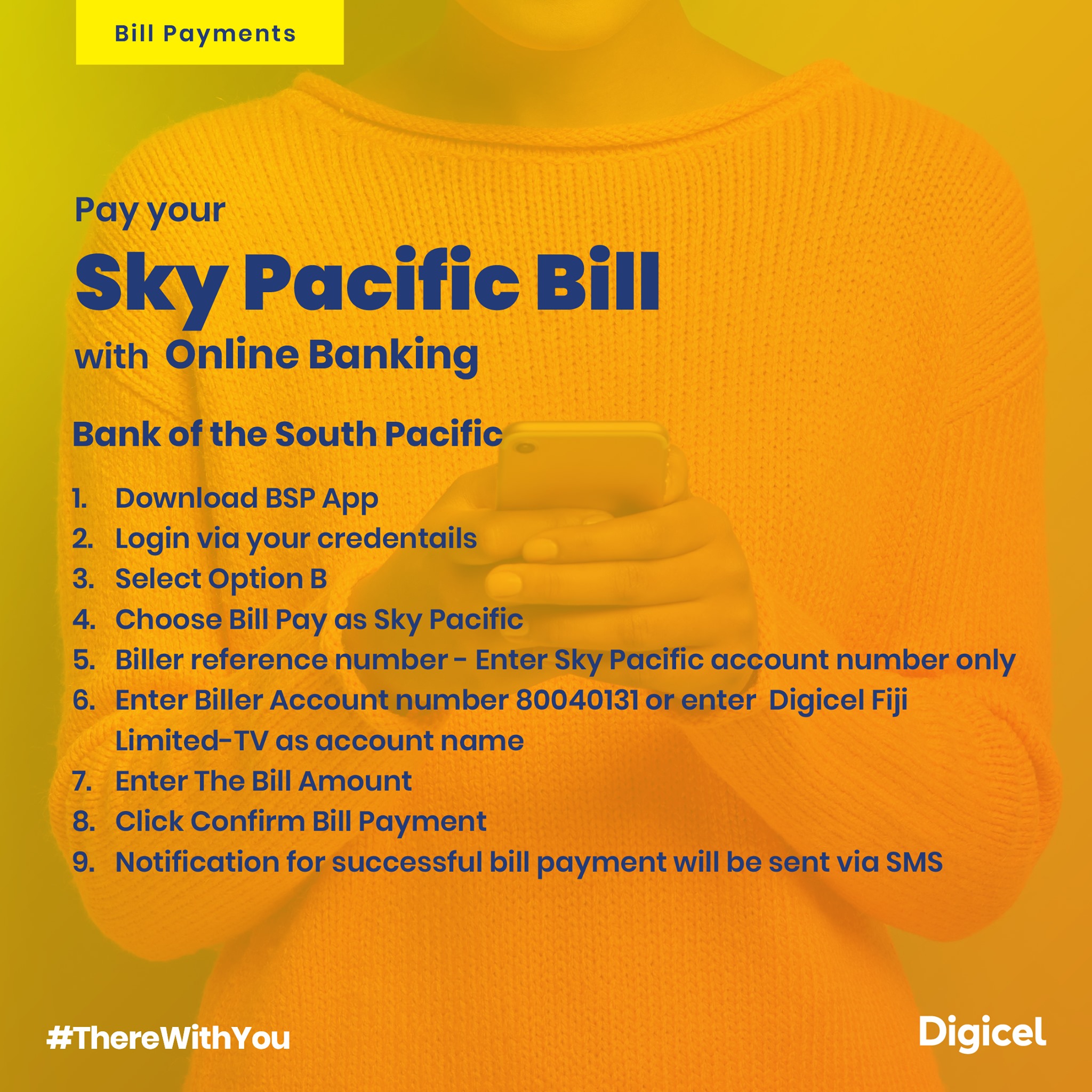
- Westpac Online Banking

- Online Bank Transfer
| Bank Name | BSP Bank | ANZ Bank |
|---|---|---|
| Account Number | 80040131 | 12459132 |
| Account Name | Digicel Fiji Limited-TV | Digicel Fiji Limited-TV |
- Standing Order Process
BSP - Bill Payment Option (Sky Pacific)
10 simple steps
- Login to your “BSP Online Banking”: https://ly/3gKGHbS
- Click on “Payment & Transfers” and click “Payee & Biller”
- Select BSP Payments and Create “Payee”
- Payee Name: Digicel Sky Pacific
- Account Number: 80040131
- Bank Name: Bank of South Pacific Limited, Suva
- Account Currency: FJD
- Payee Narration: E.g. Sky Payment – 202231(sky account#)
- Payee Address: Mead Road, Nabua, Suva
- Select “Payment From” BSP Account , Payee (Select Sky Pacific Payee Account)
- Enter Amount under “Amount”
- Enter correct “Sky Pacific” account number as “Narration” (E.g 202231)
- Schedule “Deduction Date” (we recommend 5 working days prior to account due date)
- Click “I want to make a recurring transfer” and select “monthly” as Frequency
- Select “Until I Cancel” under “Last Payment Date”
- Click “Proceed to Payment”
ANZ Bank - ANZ to ANZ Transfer Option (Sky Pacific)
9 Simple Steps
- Login to your “ANZ online banking”: URL: https://ly/3Biyc0W
- Click on Funds Transfer” and select “ANZ to ANZ Transfer” from Payment Type
- Select “Other ANZ Account” and Enter Sky Pacific Account # 12459132
- Enter Amount under “Transfer Amount”
- Enter “Your Sky Account Number” under “Notes for Recipient”
- Under Transfer Click on “Frequency” option and select “Monthly”
- Enter “Start Date” (we recommend 5 working days prior to account due date)
- Enter “End Date” (optional to your preference)
- You will receive a confirmation message once payment is scheduled.
Westpac Bank - (Sky Pacific)
11 Simple Steps
- Login to your “Westpac Online Banking”: URL: https://olb.westpac.com.fj/
- Click on Periodic under payments option
- Select “Pay From” Account and Enter “Description” as Narration will appear on your account
- Select “Start Date” (we recommend 5 working days prior to account due date)
- Select “End Date” (optional to your preference)
- Select “Monthly” under Frequency
- Enter pay to “Sky Pacific” and Enter Sky Pacific # 9801832859
- Enter “Description” – Your Sky Account number (Appears on receivers Statement)
- Enter “Bill Amount” (As per your monthly Price Plan amount e.g. $54.95)
- Enter “BSB Number” 039-001
- You will receive a confirmation message once payment is scheduled.
Important Notice: Selected Bill Pay methods will take up to 5 working days to reflect in the respective billing system, please ensure that payments through these outlets are made well in advance.
| Payment Methods | Activation |
|---|---|
| Reseller Payment | 10 Mins |
| Retail Payment | 1 Hour |
| MyCash App or Dial *888# | Real Time |
| Dial *555# (USSD) | 30 Mins |
| Online Banking | 5 Days |
| SMS Banking | 5 Days |
| Third Party | 5 Days (Post Fiji & MH (Max Value), Sport World & Courts Fiji Ltd) |